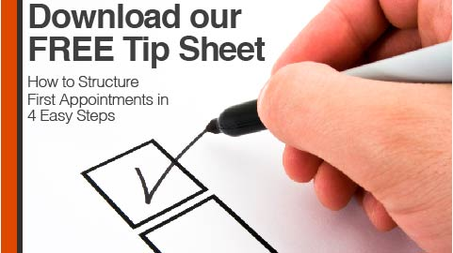By: Digital Media Training on November 3rd, 2015
5 Secrets to a Successfully Designed Powerpoint Presentation
Digital Media Landscape | Sales Training | business | design tips
When designing a PowerPoint presentation, you must consider a variety of factors like: your audience, the purpose of the presentation, the information being presented, and just as importantly, how it's designed.
The content layout and design of your PowerPoint can make or break your entire presentation.
"Everything is designed. Few things are designed well." - Brian Reed

Below, we have compiled a few helpful tips to beat those bad habits and make some rockin’ PowerPoints that will help your presentation stand out.
Let’s take a brief dive into the basics of design and how to apply them.
1. Cut the Clip Art
Just because it’s convenient to use doesn’t mean you should. Clipart makes designers cringe and will most likely make your viewers/clients cringe too. Instead, there are many other options to visual aids in Powerpoint.
- Background images: This is an easy solution to clip art. Find an image, lower the opacity to 20%-50% and place it behind your text. This adds a nice visual effect that is less distracting then a irrelevant clip art in the corner.
- Icons: Keep it simple and direct. An icon can, in most cases, get the point across in a clear and straightforward manner without being distracting. Why do you think tech companies use them for apps?
- Colors: Even just having a simple color scheme is better then having multiple images. Color can influence us to buy something, react to it, or ignore it. It’s more powerful then you think.
2. No Transitions
Well, don't rule them out completely, but remember to select a transition between slides that is consistent and not distracting, like a cross-fade. The cross-fade is a simple transition that is easy on the eyes and natural. So if your goal is to have a professional looking presentation, whatever you do, don’t add a checkerboard exploding or page twirls.
3. Hierarchy of Content
Remember back in high school, when your English teacher told you about creating a thesis statement?
The same rules apply to proper content layout on your PowerPoint. Each slide should be summarized by your title and opening statement. This is key to producing an effective message that gives your viewer enough insight to keep them interested.
4. Page Layout
Just like in photography, video, and almost everything visual; the ‘rule of thirds’ plays a huge role in keeping the viewer's attention. Something cropped in the center is less engaging than something cropped to either the right or left side of the page.Remember some of these hints:
Titles:
- Aligned Center or Left
- Large Font Size between 38pt - 64pt
- Sans Serif style
Body:
- Regular style
- Font size : 14pt -18pt
- Sans Serif style
5. Break the Boundaries
Remember, your PowerPoint has to stand out. It won’t mean anything unless somebody thinks it's special or unique. And like everything you do, it is a reflection of yourself and expertise. Dare to do something different and really make your content shine!